
OpenSUSE Stick
Here is my 2nd try to migrate to OpenSUSE with my Laptop. My first try to migrate to OpenSUSE has make me disappointed, why? because proxy issues on OpenSUSE, so i got some trouble to get ‘uptodate’. On my 2nd try, i forced to use USB, because my optical drive was ‘gone’, hahaha.
After some googling days, attempts and a little frustating. Here is my way to make OpenSUSE Live USB on Windows, thx 4 people on openSUSE forum especialy Jefro, kiwi man and Lexar for creating an ‘unique’ tool.
Prepare some stuff
- OpenSUSE Live CD Image (i’m using OpenSUSE 11.4 KDE 64 bit, just in case :))
- SUSE studio image writer. Download here
- BootIt by Lexar, to make USB flash drive act as local drive. Download here
- Don’t forget, the USB Flash drive. I’m using kingston data traveller 1GB (as i’m using CD version), old but still badass =))
Procedures
- Rename downloaded ISO to .raw extension, so SUSE studio image writer could read it.
- Install Lexar USB utility
- Format the USB with Lexar USB utility (BootIt) Like mine : (my usb is drive F: dont forget to set active)
- Install or just run imagewriter.exe (SUSE studio image writer) BUT DONT DO ANYTHINK, JUST LAUNCH the imagewriter
- Format manually with windows WHILE imagewriter is still OPEN.
- Last, press Copy Button!
for example : openSUSE-11.4-KDE-LiveCD-x86_64.iso.raw
Enjoy, and happy Live USB with the green lizard =))
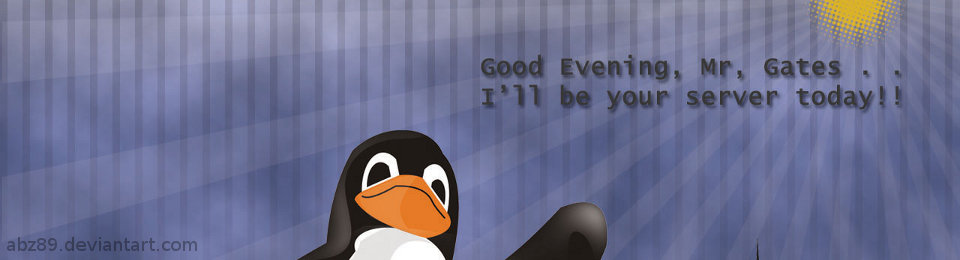
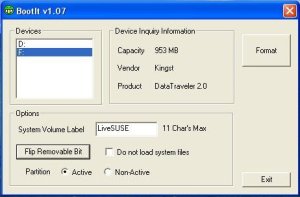

10x great info 🙂 especially number 5 ! 🙂
You’re welcome my friend 😉
Thx 4 visiting 🙂
great howto and worked perfectly! dude thanks for the help ill give it 5 ****** stars.
Thank youu, i’m glad to hear that 😉
waiting for your stars, hehehe
thx 4 visiting 🙂
Execelent!!!
Thank You, Sir!
Glad, I can help 😉
Good tutorial, but might I suggest working on your grammar?
thank youuu 🙂
of course, i’m glad to hear that 🙂
just email me 😉
thx
Dude, something went wrong with the image writer !
it isn’t working, here’s the msg i got..
“The application failed to initialize properly (0xc0000134). Click on OK to terminate the application.”
I tried every damn to get out of this..What to do now ?
Hmm, It might bug application issue, try redownload the application or just run it on another desktop
Hope it helps..
Ahh thanksalot but now i’ve got another problem 😛
I have a Sandisk Cruzer 4GB but luxar bootit idicates it’s size 277MB !
Should i continue ?
Hahaha. It’s odd, try/fix check your flasdisk with gparted or other partitioning tool, in case you’ve an error in partition
But if all is ok, it might be hardware damage 🙂
Alright i got everything working 😀
but now i really have a big problem o.O
what to do in the OS now i mean it all worked and i logged in the user i provided while making it but after it says “have a Lot of fun” then i have to nothing to do with it or what ?
how to see contents of other drives or to play the games that were include in my OS or just to listen to music ? 😦
Do you mean, no desktop?? Just “have a Lot of fun” console prompt?
whew
Exactly O: , dude can it be solved or i have to download my complete OS again ?
Have you checked your image file (.iso)?
It might corrupted, try md5checksum 🙂
If image is ok, it must be caused by “special peripheral” of your PC..
Actually i downloaded it in tar.gz format which further can be extracted into raw format directly, no iso ! by the way what is md5checksum ?
hoo, maybe the tarball you’ve download is a dumped result of image..
have you tried rename it? like above?
MD5 Message-Digest Algorithm is a widely used cryptographic hash function that produces a 128-bit (16-byte) hash value [wikipedia]
With md5sum that generated from image, we can match the md5 with one which provided by download host/repo, so we will know that our image is OK or corrupted.
Thx
sorry for my english 🙂
it says “Could not open device.Are you sure you are using this as an administrator” .. i am using it as administrator then also the same error … what should i do ?
Have you ever try running the program via : Right Click > Run as Administrator? 🙂
That was of Greattt Hellpp….Thank you so very much…!
You’re welcome my friend 😉
Reblogged this on integralistul.
Valeu, Gracias, Thank you!!! This Program are extinct!!!!
you’re welcome 😉