![]() Today, I’ve upgrade my Ubuntu 10.10 Maverick to Ubuntu 11.04 Natty. Usually I installed new Ubuntu version with “fresh” method, but now because of a lack of disk space, i have upgrade directly from 10.10 -> 11.04 using “update-manager -d” :p
Today, I’ve upgrade my Ubuntu 10.10 Maverick to Ubuntu 11.04 Natty. Usually I installed new Ubuntu version with “fresh” method, but now because of a lack of disk space, i have upgrade directly from 10.10 -> 11.04 using “update-manager -d” :p
First impression, wow, fast and it have unity as default desktop interface but it seems odd for me :p. Annnddd…where is my EMERALD??!! it’s gone away!!
When I try "emerald --replace" it said -> segmentation fault -__-”
So here is my way to fix this issue:
- Remove emerald completely
- Install some deps packages
- Fetch emerald via GIT
- Compile and install it!
- Test and enjoy it 😉
sudo apt-get purge emerald
sudo apt-get install git autoconf libtool libwnck1.0-cil-dev libwnck-dev intltool libdecoration0-dev libemeraldengine0
git clone git://anongit.compiz.org/fusion/decorators/emerald
cd emerald
git checkout -b compiz++ origin/compiz++
./autogen.sh
./configure --prefix=/usr/local
make
sudo make install
Thx 4 reading, source (with a minor edit) : ubuntu forum, emerald site, and some googling
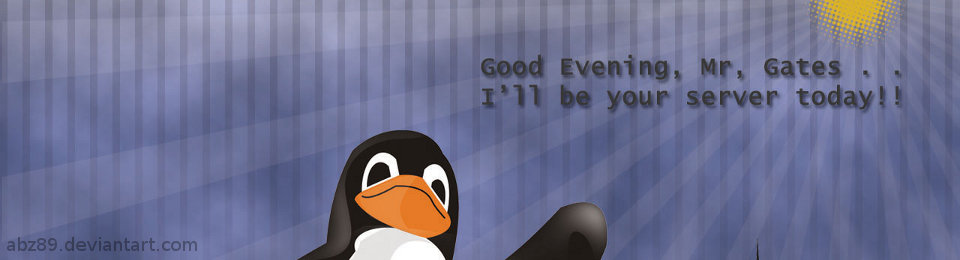
Thanks, I had this problem from 2 days ago! Your solution worked, but now I can’t move my windows. They are ‘glued’ to the desktop. The maximize, minimize and close work ok, but not move. Any idea? Thanks.
Sorry, solved! I only had to mark the option ‘move window’ in compiz setting.
Hehehehe, nice 😉 u’re welcome, i’m gladly to help u 🙂
Great! It works!
Just a little error: in ./configure –prefix=/usr/local, I had to change the symbol before prefix, from “–” to “-“. However good job! 🙂
thx u, i’m glad to hear that..yep, just little copy-paste issue from gnome-terminal, hehehe
I use the little glass theme for my computer before unity, I may go back to using it. How does it interact with Unity?
simply works, emerald just decorating windows and replace gtk-window-decorator/metacity.. i thin’ there is no affect to unity (i don’t really like unity :p so i dont working on it)
thx 🙂
thanks dude , really helped , but cant move windows 😦 any ideas ?
see the comments above 🙂
Many thx.
u’re welcome 🙂
I get this error when I run git:
fatal: destination path ’emerald’ already exists and is not an empty directory.
Nevermind, I renamed an existing directory.
take it easy 😉
¡gracias!
Ya tenia algunos días buscando solución al problema, de hecho me tope con otras alternativas que no resultaron o que no entendía a falta de una mejor explicación, tu método es breve y al grano, por cierto también gracias a Andrea por la corrección.
Saludos desde MX
Encantados de ayudarle. Me gustan sus comentarios utilizando español: D
gracias
(gracias también al traductor Google, porque yo soy de Indonesia, hehehe)
Thanks Abz, well documented, easy to follow and bloody hell it works too! Now I got pretty Ubuntu!
cheers 🙂
thank you for the compliment, i glad that my article could help someone
thx
Ummm, I am completely new at Ubuntu, so ummm, how do install emerald after you have done all this, as I have no idea at all
“..how do install emerald..” your mean using emerald?
just Alt+F2, run “emerald –replace” without apostrophe
thx u 🙂
Thanks mate, I just upgraded mine today and had the same issue, searched for solution and this article was first one and now I have emerald working.
u’r welcome 🙂
gladly it works
Work’s Fine
Ty man
u’r welcome 😉
proper command should be “./configure –prefix=/usr/local”
not “./configure –prefix=/usr/local”
yupzzz, just see comments above..
typo, copied from gnome-terminal
too lazy to edit, hahaha
is an error … windows do not expand horizontally? what do you do?
you mean, the windows can’t expand when u press shortcut button or just using mouse??
So many thanks! It works! ^_^
u’r welcome 🙂
gladly i could help..
amigo he seguido todos tus pasos, pero al llegar al comando cd esmerald me responde que no existe bash: cd: esmerald: no existe el fichero…
Siempre que he tratado de instalar (y ya me ha pasado con maverick) el comando cd nunca responde. Cómo puedo solucionarlo? qué es lo que me está faltando? Te comento que no pude purgar el esmerald y lo tuve que desinstalar desde el centro de software ubuntu ya que el terminal no lo encontró…
perdón quise decir emerald
ha cd al directorio correcto? o puede tratar de extraer el tarball manualmente:) hasta que pueda “cd esmeralda”
le da las gracias
mouse can extend vertically and diagonally but can not expand horizontally. It can change the horizontally when I turn the emerald theme manager and changing the windows decoration and the only change now included in the windows. but as soon as I add new window, you can not change.
Thank you. This fixed the problem of the windowing system dropping back to GTK after 15 seconds.
Thx a lot! It works great!
Thanks it works.
working great, thank you mr.geek
Thanks man!! now i have my emeral back *.*
i have been trying the above mentioned commands & when i came to this command i am told “no such file or directory”
./configure –prefix=/usr/local
what should i do now. plz help me.
use
./configure –prefix=/usr/local
my typo 🙂
thanks worked great
thanx man really really cool was giving me grief and fixed it good
will link on ubuntu forums
For All : Thx u so much, u’re welcome 🙂
when typing in the console: $ git clone git://anongit.compiz.org/fusion/decorators/emerald
here is the output, having a fatal error whatsoever:
Clonin into emerald…
fatal: Unable to look up anongit.compiz.org (port 9418) (Name or service not known)
Just one small thing.
$ ./configure –prefix=/usr/local
That dash “–” should be a minus “-“.
no repon for this comment kids???
It has to double “-” minus, wordpress always make it to be dash -___-” dunno fix them..
check comments above 🙂
Worked first try! Thanks so much for the excellent writeup!
Thankkkk youuu 🙂
i’m glad to hear that.. 😀
WOW
thanks a lot !!
Thanks for the write up… worked!
Instructions worked fine as written. Thanks!
On reboot, I found large white borders around the desktop and drop-down menus.
I fixed that by running emerald theme manager, going into ‘edit themes’, selecting the ‘Frame/Shadows’ tab and changing the radius slider. Just moving it and putting it back to its original setting is all I needed to do.
Note: after doing the step:
./autogen.sh
I got these messages (& ignored them!):
Please add the files
codeset.m4 gettext.m4 glibc21.m4 iconv.m4 isc-posix.m4 lcmessage.m4
progtest.m4
from the /aclocal directory to your autoconf macro directory
or directly to your aclocal.m4 file.
You will also need config.guess and config.sub, which you can get from
ftp://ftp.gnu.org/pub/gnu/config/.
I should add that initially I couldn’t resize a window by grabbing the left/right borders. Top and bottom edges were fine. Again the fix was easy – go into emerald theme mgr and adjust the left & right border sizes, under the Frame/Shadows tab.
Yes, despite using emerald theme manager to ‘cure’ the left/right window sizing problem, newly opened windows still have the same problem. Maybe a re-login might help at this point.
No, re-login /reboot doesn’t help, left/right resize problem is still there, even after saving the adjusted theme. This seems to be the only wrinkle.
./configure –prefix =/usr/local returns me:
configure: error: expected an absolute directory name for –prefix: =/usr/local
wtf do?
thx
This work for Linux Mint 11. 🙂
This is what I get after the “./configure –prefix=/usr/local
checking for EMERALD… no
configure: error: Package requirements ( xrender >= 0.8.4 gtk+-2.0 >= 2.8.0 libwnck-1.0 libdecoration pangocairo) were not met:
No package ‘gtk+-2.0’ found
No package ‘libwnck-1.0’ found
No package ‘pangocairo’ found
Consider adjusting the PKG_CONFIG_PATH environment variable if you
installed software in a non-standard prefix.
Alternatively, you may set the environment variables EMERALD_CFLAGS
and EMERALD_LIBS to avoid the need to call pkg-config.
See the pkg-config man page for more details.
Really new to Linux, so I appreciate any help… thanks!
check some deps 🙂
THANK YOU SO MUCH!!
This also works for Linux Mint 11 😀
thanks again!
how?
dicoba ya mas
mudah mudahan berhasil :p
Insya Allah berhasil 🙂
Спасибо!:))
добро пожаловать 🙂
(powered by google translate :p)
After lastest step i don’t know how to run it, i don’t find it at control panel or toolbar. I’m n00b at linux sys 😦
“latest step..how to run it..”
do you mean run an emerald??
just typing
emerald --replacethx 4 visiting 🙂
Hi,
thank you very much for this fix.
But I have a small problem in the 3rd step (“Fetch emerald via GIT”), error is this:
anongit.compiz.org[0: 195.114.19.35]: errno=Connection timed out
fatal: unable to connect a socket (Connection timed out)
can you help me?
thx u 🙂
i think there is something wrong with your connection
for alternative way, you might fetch tarball from here
hope it works 4 u 🙂
thx u 🙂
i think there is something wrong with your connection
for alternative way, you might fetch tarball from here
hope it works 4 u 🙂
Thank you so much man, it works.
Greetings from Colombia.
happy it could help 🙂
greetings from Indonesia, 😀
wow thx, I am a relative noob and got it with only a couple tries, awesome.
M
take it easy, i’m just a noob too 🙂
i’m glad i could help..
🙂
Gorgeous. Thank you so much !!! this issue was killing me…
For your dash issue, you’re using wordpress. Just get the “WP-Codebox” plugin, and then, encapsulate code between “pre” balises. like
or
I hope your comment form will show the code 😉
Anyway, you can see an example on my website. WP-codebox has option to make scripts downloadable, colapsed or not, and you can specify the language used for coloring. really a nice plugin for wordpress.
To start emerald automatically …
Go to System Settings
–> CompizConfig Settings Manager
–> Windows Decoration
–> Command –> replace entry with “emerald –replace”
should be double minus before “replace” not dash
BTW; it works, thanks a lot.
thanx for the tips dude! hopefully my problem will be solved .. do you have any tips regarding Gnomenu on ubuntu 11.04/Linux Mint 11? I’ve tried to install it via source code but It didn’t suit my expectations
you’re welcome..
i’ve gnomenu installed on my ubuntu 11.04, it runs fine..
just download & install the tarball, and don’t forget about the dependencies software before (just read README file)
🙂
thx 4 visiting my site
dude really? I’ve installed too but I got these problems http://gadgetboi.wordpress.com/2011/09/24/gnomenu-bukan-untuk-katya/
I’ve install all the necessary deps but still I got this “flickering” problems only on the GnoMenu …
After done all the step i got this:
Making install in libengine
make[1]: Entering directory `/home/rangga/emerald/libengine’
make[2]: Entering directory `/home/rangga/emerald/libengine’
test -z “/usr/local/lib” || /bin/mkdir -p “/usr/local/lib”
/bin/bash ../libtool –mode=install /usr/bin/install -c libemeraldengine.la ‘/usr/local/lib’
libtool: install: /usr/bin/install -c .libs/libemeraldengine.so.0.0.0 /usr/local/lib/libemeraldengine.so.0.0.0
libtool: install: (cd /usr/local/lib & })
libtool: install: (cd /usr/local/lib & })
libtool: install: /usr/bin/install -c .libs/libemeraldengine.lai /usr/local/lib/libemeraldengine.la
libtool: install: /usr/bin/install -c .libs/libemeraldengine.a /usr/local/lib/libemeraldengine.a
libtool: install: chmod 644 /usr/local/lib/libemeraldengine.a
libtool: install: ranlib /usr/local/lib/libemeraldengine.a
libtool: finish: PATH=”/usr/local/sbin:/usr/local/bin:/usr/sbin:/usr/bin:/sbin:/bin:/usr/X11R6/bin:/sbin” ldconfig -n /usr/local/lib
———————————————————————-
Libraries have been installed in:
/usr/local/lib
If you ever happen to want to link against installed libraries
in a given directory, LIBDIR, you must either use libtool, and
specify the full pathname of the library, or use the `-LLIBDIR’
flag during linking and do at least one of the following:
– add LIBDIR to the `LD_LIBRARY_PATH’ environment variable
during execution
– add LIBDIR to the `LD_RUN_PATH’ environment variable
during linking
– use the `-Wl,-rpath -Wl,LIBDIR’ linker flag
– have your system administrator add LIBDIR to `/etc/ld.so.conf’
See any operating system documentation about shared libraries for
more information, such as the ld(1) and ld.so(8) manual pages.
———————————————————————-
test -z “/usr/local/lib/pkgconfig” || /bin/mkdir -p “/usr/local/lib/pkgconfig”
/usr/bin/install -c -m 644 emeraldengine.pc ‘/usr/local/lib/pkgconfig’
make[2]: Leaving directory `/home/rangga/emerald/libengine’
make[1]: Leaving directory `/home/rangga/emerald/libengine’
Making install in src
make[1]: Entering directory `/home/rangga/emerald/src’
gcc -DHAVE_CONFIG_H -I. -I.. -pthread -I/usr/include/atk-1.0 -I/usr/include/pango-1.0 -I/usr/include/gio-unix-2.0/ -I/usr/include/glib-2.0 -I/usr/lib/i386-linux-gnu/glib-2.0/include -I/usr/include/freetype2 -I/usr/include/libpng12 -I/usr/include/gtk-2.0 -I/usr/lib/gtk-2.0/include -I/usr/include/cairo -I/usr/include/gdk-pixbuf-2.0 -I/usr/include/pixman-1 -I/usr/include/libwnck-1.0 -I/usr/include/startup-notification-1.0 -I/usr/include/compiz -I../include -DLOCALEDIR=”\”/usr/local/share/locale”\” -DENGINE_DIR=\”/usr/local/lib/emerald/engines\” -g -O2 -pthread -I/usr/include/atk-1.0 -I/usr/include/pango-1.0 -I/usr/include/gio-unix-2.0/ -I/usr/include/glib-2.0 -I/usr/lib/i386-linux-gnu/glib-2.0/include -I/usr/include/freetype2 -I/usr/include/libpng12 -I/usr/include/gtk-2.0 -I/usr/lib/gtk-2.0/include -I/usr/include/cairo -I/usr/include/gdk-pixbuf-2.0 -I/usr/include/pixman-1 -I/usr/include/libwnck-1.0 -I/usr/include/startup-notification-1.0 -I/usr/include/compiz -MT main.o -MD -MP -MF .deps/main.Tpo -c -o main.o main.c
main.c: In function ‘decor_update_window_property’:
main.c:508:8: warning: passing argument 5 of ‘decor_quads_to_property’ makes integer from pointer without a cast
/usr/include/compiz/decoration.h:176:1: note: expected ‘int’ but argument is of type ‘struct decor_extents_t *’
main.c:508:8: warning: passing argument 6 of ‘decor_quads_to_property’ makes integer from pointer without a cast
/usr/include/compiz/decoration.h:176:1: note: expected ‘int’ but argument is of type ‘struct decor_extents_t *’
main.c:508:8: error: too many arguments to function ‘decor_quads_to_property’
/usr/include/compiz/decoration.h:176:1: note: declared here
main.c: In function ‘decor_update_switcher_property’:
main.c:1940:8: warning: passing argument 5 of ‘decor_quads_to_property’ makes integer from pointer without a cast
/usr/include/compiz/decoration.h:176:1: note: expected ‘int’ but argument is of type ‘struct decor_extents_t *’
main.c:1940:8: warning: passing argument 6 of ‘decor_quads_to_property’ makes integer from pointer without a cast
/usr/include/compiz/decoration.h:176:1: note: expected ‘int’ but argument is of type ‘struct decor_extents_t *’
main.c:1940:8: error: too many arguments to function ‘decor_quads_to_property’
/usr/include/compiz/decoration.h:176:1: note: declared here
main.c: In function ‘update_default_decorations’:
main.c:2368:5: warning: passing argument 5 of ‘decor_quads_to_property’ makes integer from pointer without a cast
/usr/include/compiz/decoration.h:176:1: note: expected ‘int’ but argument is of type ‘struct decor_extents_t *’
main.c:2368:5: warning: passing argument 6 of ‘decor_quads_to_property’ makes integer from pointer without a cast
/usr/include/compiz/decoration.h:176:1: note: expected ‘int’ but argument is of type ‘struct decor_extents_t *’
main.c:2368:5: error: too many arguments to function ‘decor_quads_to_property’
/usr/include/compiz/decoration.h:176:1: note: declared here
main.c:2427:5: warning: passing argument 5 of ‘decor_quads_to_property’ makes integer from pointer without a cast
/usr/include/compiz/decoration.h:176:1: note: expected ‘int’ but argument is of type ‘struct decor_extents_t *’
main.c:2427:5: warning: passing argument 6 of ‘decor_quads_to_property’ makes integer from pointer without a cast
/usr/include/compiz/decoration.h:176:1: note: expected ‘int’ but argument is of type ‘struct decor_extents_t *’
main.c:2427:5: error: too many arguments to function ‘decor_quads_to_property’
/usr/include/compiz/decoration.h:176:1: note: declared here
main.c:2436:5: warning: passing argument 5 of ‘decor_quads_to_property’ makes integer from pointer without a cast
/usr/include/compiz/decoration.h:176:1: note: expected ‘int’ but argument is of type ‘struct decor_extents_t *’
main.c:2436:5: warning: passing argument 6 of ‘decor_quads_to_property’ makes integer from pointer without a cast
/usr/include/compiz/decoration.h:176:1: note: expected ‘int’ but argument is of type ‘struct decor_extents_t *’
main.c:2436:5: error: too many arguments to function ‘decor_quads_to_property’
/usr/include/compiz/decoration.h:176:1: note: declared here
main.c: In function ‘update_window_decoration_size’:
main.c:3044:11: warning: assignment makes pointer from integer without a cast
main.c: In function ‘update_switcher_window’:
main.c:3242:9: warning: assignment makes pointer from integer without a cast
main.c:3291:11: warning: assignment makes pointer from integer without a cast
main.c: In function ‘main’:
main.c:5515:47: error: ‘DECOR_INPUT_FRAME_ATOM_NAME’ undeclared (first use in this function)
main.c:5515:47: note: each undeclared identifier is reported only once for each function it appears in
main.c:5621:12: error: ‘WINDOW_DECORATION_TYPE_PIXMAP’ undeclared (first use in this function)
main.c:5621:12: error: too many arguments to function ‘decor_set_dm_check_hint’
/usr/include/compiz/decoration.h:379:1: note: declared here
make[1]: *** [main.o] Error 1
make[1]: Leaving directory `/home/rangga/emerald/src’
make: *** [install-recursive] Error 1
and after i do Alt+F2 and emerald –replace
I got
Could not open location ‘file:///home/rangga/emerald%20–replace’
could you just using pastebin.com or somewhat…
it makes me dont want see this :p
hehehe..
Pingback: Emerald Theme Problem on Lnux Mint 11 finally solved! « da Gadgetboi's Blog
Hi! when I tip “make” it says:
…..
main.c:3252:9: warning: assignment makes pointer from integer without a cast
main.c:3301:11: warning: assignment makes pointer from integer without a cast
make[2]: *** [main.o] Error 1
make[2]: se sale del directorio «/home/javier/emerald/src»
make[1]: *** [all-recursive] Error 1
make[1]: se sale del directorio «/home/javier/emerald»
make: *** [all] Error 2
i dont know how to do. I’ve installed g++, build-essential…etc
Have you install all emerald dep packages correctly?
try
$ sudo apt-get build-dep emerald
after that recompile the tarball, don’t forget to clean before
$ make clean
yhx 🙂
ill confirm this broken… @
sudo apt-get install libemeraldengine0
tisk tisk tisk leaving depends in that you KNOW are going to get ejected from the repo….
http://ubuntuforums.org/showthread.php?p=11401326 < my repair to this was to find emerald 0.9.4 😉
I always get this error @make
http://pastebin.com/7CVr8xRk
Can anyone help me with this
Have you installed dependencies correctly dude? 😀
when its time to install it says no rule to make target install… how do i fix this? please and thank you
have you did :
./autogen.sh
./configure –prefix=/usr/local
before? 🙂
Thanks a lot ! Your solution works great on Xubuntu 12.04 ! I will never understand why those morons left the BEST desktop manager, compiz + emerald, for the ugly gnome3/gnome shell …
You’re welcome sir..
yupp, i agree with youu!
compiz+gnome2+emerald are so much much better than gnome3/unity 😀
Thanks bro… i use linux mint xfce 13 , it’s working…. thanks alot 😀
Glad to hear that 😉
You’re Welcome 🙂
I got this error when i try to MAKE
http://pastebin.com/i8J2V0RL
Did you miss some deps packages? 🙂