![]()
a few weeks ago my sound card is broken so it can not function properly, especially in stereo mode for i.e when listening to the songs.
So here is some step to forcing audacious to use a mono output:
- Download aud-mono-plugin on this site *choose latest version of tarball
- Extract the tarball package
- Install the following deps *if u unmet these deps
- Compile it
tar -xvzf downloaded_tarball.tar.gz
sudo apt-get install libgtk2.0-dev audacious-dev
make && sudo make install
Enjoy mono output with Audacious =)) hahaha
note: i’m using Audacious 2.5.0 on Ubuntu 10.10 but i think this works as well for other linux version. For windows version just use the binaries 🙂
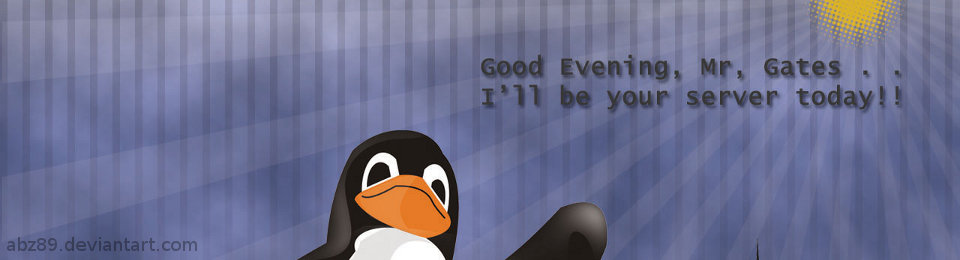
Worked like a charm. Thanks!