After successfully installing Ubuntu on my PC, I want to install KDE 4 Desktop to it. KDE 4.2.2 (that will be installed) have a beautyfull appearance even a little slow than GNOME for an old machine.
Now, let’s to the point :p
To install entire KDE 4 environment, just type this on terminal:
sudo apt-get install kubuntu-desktop
Please be patient, the installation will be take a long time, depend on your connection speed.
To Enter the KDE4 Desktop, just reboot/logout the system, change the session to KDE . .
Optional:
- If you might change the GDM to KDM as our default window login
-
Because KDE application will not “arranged” properly in the gnome menu, I very recommended, that we’ve install “gnome-menu-extended” to make the KDE application have bundled in new sub menu on gnome menu (download here)
Just type this on terminal:
sudo dpkg-reconfigure gdm
And choose the KDM as a default
Thanks, I hope this article to be useful, question and comment are welcome 🙂
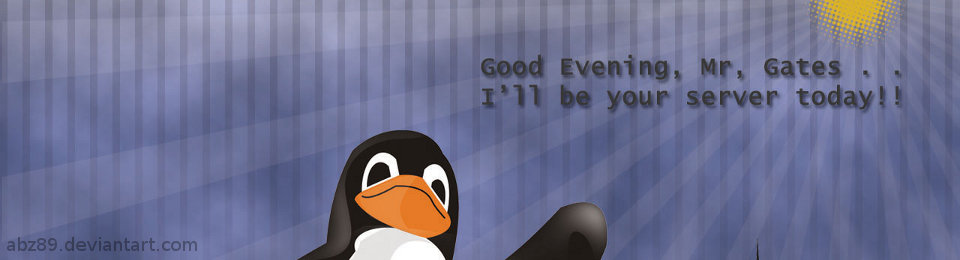



Hi Dear,
Thanks, i used your instructions in the article and it was helpful
regards,
Malik
huii . . thx u . . .i hope soo . .
😀
thx for the tips, mr abz, but….
KDE IS HEAVYYYYYY!!!!!!!!!!
mending bikin tips xfce!
So, I’ve tried this several times on several different machines and it seems the packages for KDE are not present in my repositories. I run this command and says ‘kubuntu-kde4-desktop’ cannot be found. Is there something I need to do beforehand to get this to work? Thanks for the help, Sam.
Have you just tried ‘kubuntu-desktop’, without the ‘kde-4’ in the middle?
@Helpme I = /\/()()B
sorry i’ve been missed before . .i’ve edited the tuts . .
Hi, i followed the tut and it worked, now i can choose kde or gnome at the beginning of the session. I also installed gnome extended menu but i still have no idea how to use it. I would like to have the kde with its good looking appearance but i would like to have in the menu some apps i have with gnome, especially network manager. For some reason, the gnome version of network manager works but the kde version doesn’t. So i need to have the gnome version of Network Manager on KDE. Hope this has a sense for you 😛
Thanks
Riccardo
Ps: Thanks for the tut!!! It helped a lot!!!
thank you,,,that was really helpful
hey thanks for the tutorial
Hey,
thank you very much for the great tutorial. Installing KDE now. Cheers!
-Dave
Great… thanks… doing right now!
Really helped. Thanks!
@all
yupz you’re welcome
i’m glad that i can’t help people 🙂
@Riccardo
gnome extended menu is work automatically to merge KDE apps from alacarte (gnome menu).
Have you upgrade your kde4 to newest version?
i think this issue never happened again..
since i’m using karmic :p
Thanks!
@hehe
you’re welcome
Tanks you for this tutorial